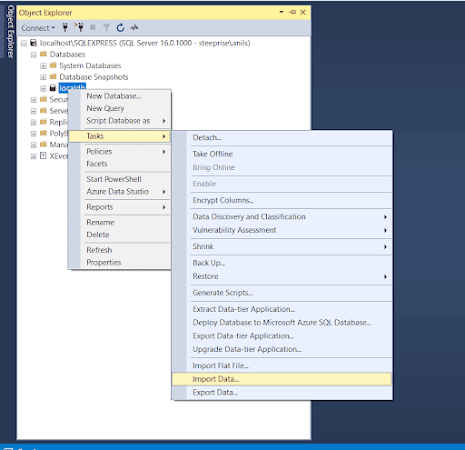Import data from Excel to SQL Server or Azure SQL Database | Convert Excel Files to Databases Quickly
How to import data from an Excel file to a SQL Server database | Importing Data from Excel to SQL Server Database: Expert Tips
The quickest way to get your Excel file into SQL Server is by using the import wizard:
1) Open SSMS (SQL Server
Management Studio) and connect to the database where you want to import your
file.
2) Import Data: in SSMS in Object
Explorer under 'Databases', right-click the destination database, and select
Tasks, Import Data. An import wizard will pop up (you can usually just click
Next on the first screen).
3) The next window is 'Choose a
Data Source'. Select Excel: students
4) On the 'Choose a Destination'
screen, select destination database: localdb
5) Next and next again and then Click to finish
This is the YouTube video for this
- https://youtu.be/hMlb024Recc
How to insert data from Excel to SQL Server? How can I import an Excel file into SQL Server?
Yes, there are several ways to
import data from Excel. You may need to install SQL Server Management Studio
(SSMS) to use some of these tools.